Reddit Coding Experiment, Session 0 Notes
Pilot Session Recording
We had the first stream last night. As planned, we went over an introduction to React building a simple todo widget. Below is a recording of the stream.
Resources and links
Links from this session
These links apply generally
- YouTube channel
- Twitter account
- Why am I doing this?
- Subreddit for help and questions
- Github account for the stream code
- Topic suggestions
Thoughts
I think it went pretty well. I wasn’t sure what to expect or how far we would get but almost everyone stayed the entire time and we had some Q&A at the end. I want to make sure to promote more questions going forward. Some people felt that asking a question would derail the flow. That isn’t the case. Questions are literally the point of this entire experiment. I believe that having someone to ask questions to and argue with was the most valuable tool I was lucky enough to have and it’s definitely the tool that I’m trying to provide for people. There are thousands of videos online that can teach you to set up projects and learn new tools but there isn’t a lot of interactive material.
Stream notes
After each stream I’ll put up a page like this one with resources.
Worksheet
This is the work that we planned out in advance for this session.
Whiteboard
This is an export of whatever I used the whiteboard for.
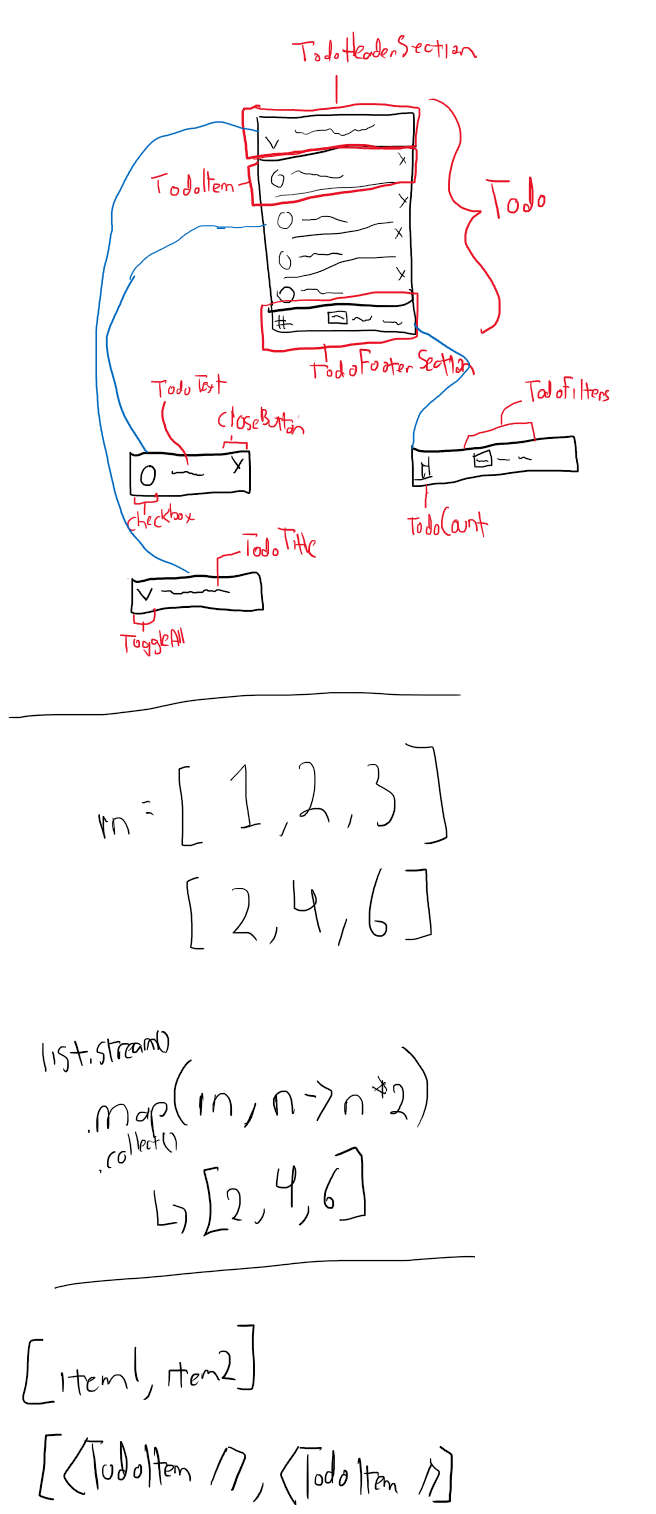
Console history
This is what I executed on the stream.
Here are the commands that I executed on the stream, straight from my history. I just found out about this really cool tool called asciinema and I’m going to be using that going forward. Below the raw commands below I included a snippet of what that tool looks like.
cd Downloads/ tar xf node-v10.15.1-linux-x64.tar.xz ls ll node-v10.15.1-linux-x64/bin/ cd .. mv Downloads/node-v10.15.1-linux-x64 ./ cd node-v10.15.1-linux-x64/ cd bin/ pwd vim ~/.bashrc which node node --version npm i -g create-react-app which create-react-app create-react-app --version mkdir workspaces cd workspaces/ create-react-app reddit-coding-exp-0 --typescript cd reddit-coding-exp-0/ ll git --version git sudo apt install git git init git status vim .gitignore git add -A gs git status git commit -m 'initial commit' git config --global user.email 'foo@bar.com' git config --global user.name "Foo Bar" git commit -m 'initial commit' git status code . npm start vim package vim package.json npm run start rm -r node_modules/ npm i npm run start npm view create-react-app versions cd .. npm remove -g create-react-app npm i -g create-react-app@2.0.4 rm -r reddit-coding-exp-0/ rm -fr reddit-coding-exp-0/ create-react-app reddit-coding-exp-0 --typescript cd reddit-coding-exp-0/ npm start vim package-lock.json rm -r node_modules/ npm i npm start vim package-lock.json rm -r node_modules/ && rm package-lock.json && npm i --save ajv@6.8.1 ll rm package-lock.json rm -r node_modules/ vim package.json npm i npm start git status ls npm start cd .. npm i -g create-react-app npm remove -g create-react-app npm i -g create-react-app create-react-app reddit-coding-exp-0_take2 --typescript cd reddit-coding-exp-0_take2/ code . xkill code . npm start npm i --save ajv@6.8.1 npm start
Here is a sample terminal recording. This isn’t from the stream but going forward I’ll use this. You can even copy text from it.
Topic Suggestions
Feel free to recommend or suggest a topic that you’re interested in or that you think would be useful. It can be anything, it doesn’t have to be related to what we’ve done so far.
Next time
- People are going to try to finish the todo list on their own and come in with any questions they have.
- We’ll work a bit on polishing this thing and CSS.
- Stream will be at 5pm PST to see if that’s better for people.